Build History
Stargazers & Forkers
NLog.Targets.MicrosoftTeams

A NLog target that write log to Microsoft Teams channel via O365 Webhook Connector.
- Support custom ApplicationName layout
- Support custom Teams message card title
- Support .Net Framework, .Net Core, .Net 5/6/7/8, and .Net Standard
- Options to configure your Webhook URL in NLog.conf, app.config, or appsetting.json
For more Information about webhhoks in Teams read:
- https://docs.microsoft.com/en-us/microsoftteams/platform/webhooks-and-connectors/what-are-webhooks-and-connectors
- https://docs.microsoft.com/en-us/microsoftteams/platform/webhooks-and-connectors/how-to/add-incoming-webhook
Output
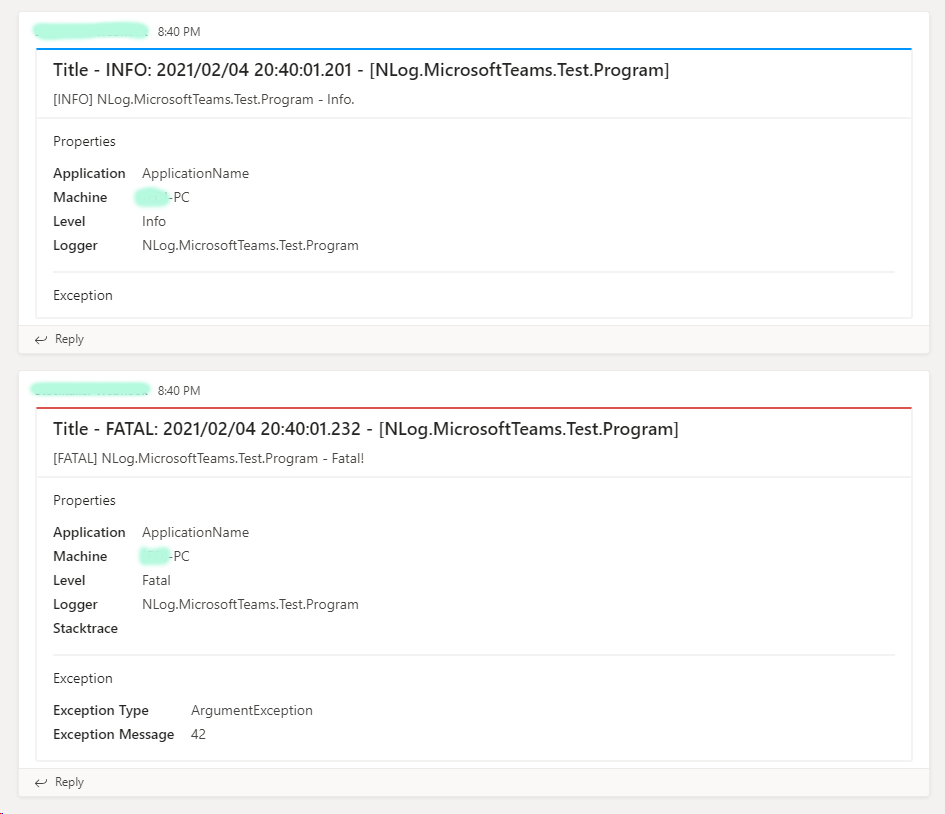
Getting Started
Installation
Add the NLog.Targets.MicrosoftTeams package from nuget to your project.
PM> Install-Package NLog.Targets.MicrosoftTeams
Usage
<!-- Example app.config -->
<?xml version="1.0" encoding="utf-8" ?>
<configuration>
<startup>
<supportedRuntime version="v4.0" sku=".NETFramework,Version=v4.7.2" />
</startup>
<appSettings>
<add key="Logging.TeamsUrl" value="Your Teams Channel Webhook" />
</appSettings>
</configuration>
NLog.config
<!-- Example for getting Webhook URL from app.config -->
<!-- write logs to Microsoft Teams -->
<target xsi:type="MicrosoftTeams, NLog.Targets.MicrosoftTeams"
name="msTeams"
WebhookUrl="${appsetting:name=Logging.TeamsUrl}"
ApplicationName="Your Application Name"
CardTitle="Title - ${level:uppercase=true}: ${date} - [${logger}]"
layout="[${level:uppercase=true}] ${logger} - ${message} ${all-event-properties}"
/>
<!-- Example for getting Webhook URL from appsetting.json -->
<!-- write logs to Microsoft Teams -->
<target xsi:type="MicrosoftTeams, NLog.Targets.MicrosoftTeams"
name="msTeams"
WebhookUrl="${configsetting:name=Logging.TeamsUrl}"
ApplicationName="Your Application Name"
CardTitle="Title - ${level:uppercase=true}: ${date} - [${logger}]"
layout="[${level:uppercase=true}] ${logger} - ${message} ${all-event-properties}"
/>
<!-- Example for setting Webhook URL inside nlog.conf -->
<!-- write logs to Microsoft Teams -->
<target xsi:type="MicrosoftTeams, NLog.Targets.MicrosoftTeams"
name="msTeams"
WebhookUrl="Your Teams Webhook URL here"
ApplicationName="Your Application Name"
CardTitle="Title - ${level:uppercase=true}: ${date} - [${logger}]"
layout="[${level:uppercase=true}] ${logger} - ${message} ${all-event-properties}"
/>
Support
If you’ve got value from any of the content which I have created, then I would also very much appreciate your support by buying me a beer.



